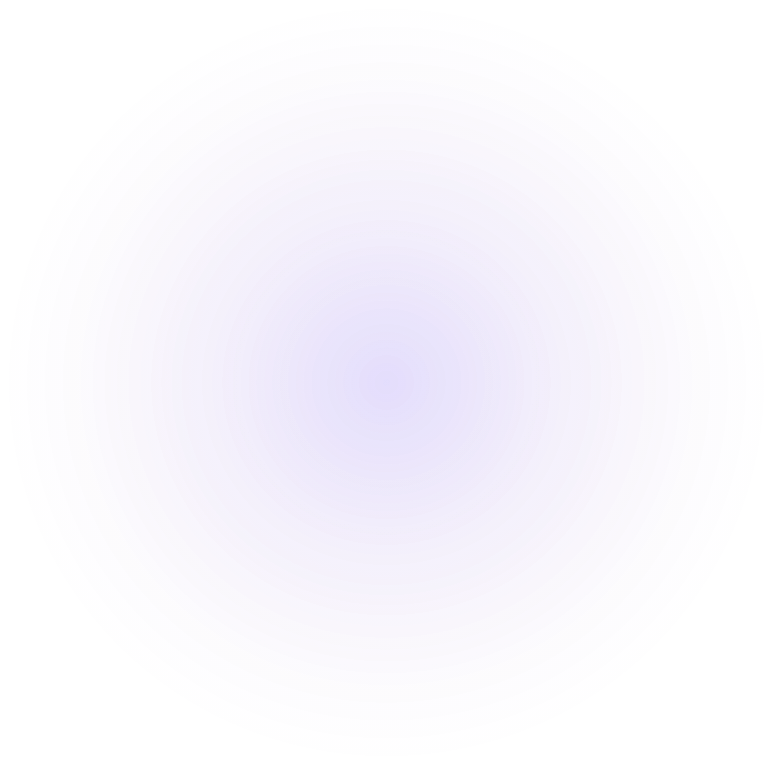Bluetooth Connection
How can I connect sensor with mobile phone?
1. Go Setting Page
2. Enter Device and Add Device
3.Give Grant Location Permission
4. Search sensor for pairing
5. Sensor was paired. You can now start to track your baby.
How can I unconnect sensor with mobile phone?
1. Go Setting Page
2. Enter Device and Remove Device
3. Device is removed successfully
Sensor Status
How can I see charge status of the sensor?
1. Go Setting Page
2. Enter Device and see the battery percantage of the sensor.
OR
You can understand low battery status from LED indicator behaviour of the sensor as red constant poor light.
How can I see connection status of the sensor?
You can understand of the connection status from green dot on the left side of the sensor’s name on Home Page’s upper left corner.
OR
You can understand of the connection status from LED indicator behaviour of the sensor as green constant poor light.
How can I see working status of the sensor?
You can observe active measurement process on Home Page.
OR
You can understand of the working status from LED indicator behaviour of the sensor as green slow blinking poor light.
Charging Cradle
How can I understand whether sensor is charging or not?
You can understand of the charging status from LED indicator behaviour of the sensor as red slow blinking intense light.
How do I know if the sensor is fully charged?
You can understand of the fully charged battery status from LED indicator behaviour of the sensor as green constant intense light while sensor is on charging cradle.
Baby's Information
How can I edit personal information of my baby?
1. Go Setting page.
2.Enter Babies tab and change and save baby’s information. Also you can upload or take photo.
How can I update weight, height, head size of my baby?
1. Go Insight page.
2. Enter Growth tab.
3. Select “+New Measurement” and enter updated values and save them.
Account Setting
How can I edit information of my account?
1. Go Setting page.
2.Enter Account tab and change and save information. Also you can upload or take photo.
How can I change my account password?
1. Go Setting page.
2.Enter Account tab and change and save new password.
How can I Logout
1. Go Setting page.
2.Choose Logout option in System tab.